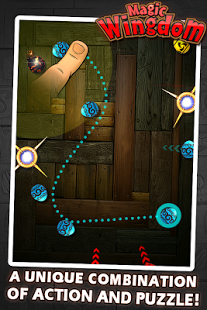Magic Wingdom 1.06
Free Version
Publisher Description
A unique combination of action and puzzle, Magic Wingdom is carefully crafted to win over your heart and become your next gaming obsession!
Make incredible combos, sort out desperate collisions, make the most out of amazing powerups and master this little gem of a game!
Be rewarded for your gaming skills! Earn coins, rubies and emeralds, gain experience points, complete quests, unlock achievements, and upgrade powerups!
What's cool about Magic Wingdom ?
* Unique Gameplay Mechanics
* 3 Game Arenas
* 4 Yards to unlock and enhance
* 6 special upgradable power-ups
* Over 20 achievements to unlock
* Facebook integration - exchange gifts with your friends
* PlayCreek Quality Guarantee
Magic Wingdom takes "line drawing" genre to the next level. By adding several amazing twists such as color combo chains, and kicking the game dynamics to the league of swipe smashing arcades, it creates an absolutely new and fresh action-puzzle experience.
"The speed, the timing, the frantic swiping as you hit your limits—it feels just right... Magic Wingdom has something for everyone, and it's all out there for free." (TouchArcade)
About Magic Wingdom
Magic Wingdom is a free app for Android published in the Puzzle & Word Games list of apps, part of Games & Entertainment.
The company that develops Magic Wingdom is PlayCreek LLC. The latest version released by its developer is 1.06. This app was rated by 1 users of our site and has an average rating of 5.0.
To install Magic Wingdom on your Android device, just click the green Continue To App button above to start the installation process. The app is listed on our website since 2013-04-22 and was downloaded 13 times. We have already checked if the download link is safe, however for your own protection we recommend that you scan the downloaded app with your antivirus. Your antivirus may detect the Magic Wingdom as malware as malware if the download link to com.playcreek.MagicWingdom is broken.
How to install Magic Wingdom on your Android device:
- Click on the Continue To App button on our website. This will redirect you to Google Play.
- Once the Magic Wingdom is shown in the Google Play listing of your Android device, you can start its download and installation. Tap on the Install button located below the search bar and to the right of the app icon.
- A pop-up window with the permissions required by Magic Wingdom will be shown. Click on Accept to continue the process.
- Magic Wingdom will be downloaded onto your device, displaying a progress. Once the download completes, the installation will start and you'll get a notification after the installation is finished.